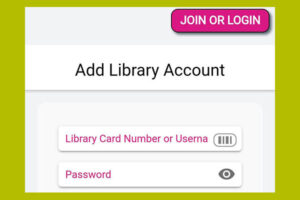Put the Library Catalog in Your Pocket
Our app for iOS and Android phones and tablets puts the Library at your fingertips, wherever you may be. Download the app by searching "Arlington Public Library" in the Apple App Store or Google Play Store. The Library App and the Summer/Winter Reading module were developed by the Arlington County Department of Technology Services in collaboration with the Library.

Two More Apps to Personalize Your Library Experience
- Browse, checkout and read OverDrive eAudio, eBooks and Digital Magazines
- Checkout library items where you find them, using your mobile device!
Updates
Version 2.1.2 - May 2024
- Updates to Summer Reading program registration locations list.
- Fixed issue with Summer Reading log calendar navigation.
Version 2.0.24 - October 2023
- Login and account access issues for iPad have been resolved.
- Users lists now display all items in the list rather than stopping at 25
Version 2.0.18 - July 2023
- Updates to Summer Reading program registration locations list
- Fixed typo in Manage Profile screen
- Fixed problems with placing volume holds
Version 2.0.17 - May 2023
- Browse booklists and news
- Create your own lists in the app
- Rate titles and get personalized recommendations
- Search the catalog with an expanded list of filters
- Place holds on DVD volumes
- Customize your profile picture
- Easily find Library events by location and other filters
- Share books and events with your contacts
- Learn more
Learn About the Library App
Log in and Manage Your Account in the App
If you install or update the Library App on a…
Read MoreExplore Your Updated Library App!
The New Arlington Public Library App is Here Now available…
Read MoreUpdated Library App Increases Access to Library Collections, Services, Events and More
Available in the Apple App and Google Play Stores.
Read MoreQuestions? Comments?
Use the Library App Feedback Form to share your experience.
Know App issues:
- Android - Optional push notifications for holds and overdues are currently not working on Android devices. App notifications are supplemental to Library email notices.
Participate in Reading Programs through the Library App
Reading Programs only appear in the Library App when they are active.
After downloading the App, log into your Library Account with your library card number or username and password. Then create a reading log for each reader in your household.