Scan Your Library App to Check Out
Now you can use your Library App at self-checkout stations, just like a regular library card!
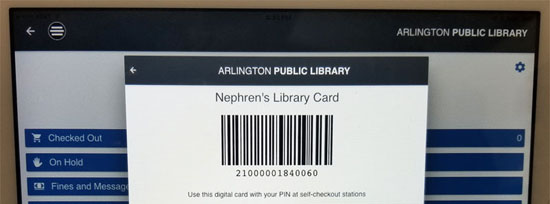
You can find your Digital Library Card by going to your user account screen in the app, and tapping the "My Digital Library Card" button at the bottom of the menu list.
This brings up a virtual library card with your library card number, and a scannable barcode that can be used at all self-checkout stations.
The Library App is available for iOs and Android devices. Download the app by searching "Arlington Public Library" in the Apple App Store or Google Play Store.