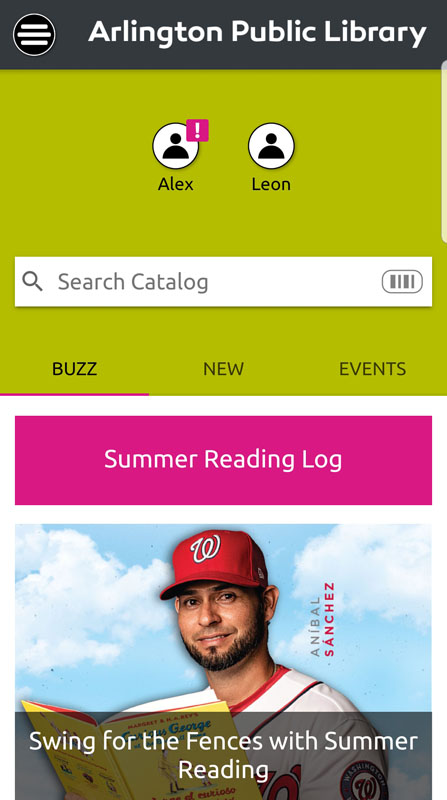If you already use the Arlington Public Library App, you will find the Summer Reading Log on your home screen.
Each library account that is currently stored in your app will have a corresponding account in your Summer Reading App.
To get the Arlington Public Library App, search for "Arlington Public Library" in the App Store (for Apple devices) or in the Google Play Store (for Android devices) and look for the county logo in pink.
Summer Reading App FAQs
Q. I have the Library App, but I don't see the Summer Reading Log.
A. Update your Library App in the App Store (for Apple devices) or in the Google Play Store (for Android devices).
Q. Can I use my Library App to log the reading of all the people in my family?
A. Yes. Use the Add icon to add a reading log to your device for each additional reader.
Q. Can I add a Summer Reading Log for family members who don't have a Library card?
A. Yes. Use the Add icon to add a reading log to your device for each additional reader.
Q. Do readers using the same Library App have to finish at the same time?
A. No. Each reader can complete Summer Reading at any time between June 25 and September 1.
Q. What do I do when I reach 25 days of reading?
A. Visit any Library location and show a staff member your progress in the Library App to receive your prize.
Q. What happens if I delete my Library App and re-install it?
A. If you reinstall the Library App on the same device and attach the same library card to it, your reading log(s) will remain intact.
Q. What happens if I get a new device and install the library app?
A. If you reinstall the Library App on a different device, you must recreate your reading log.